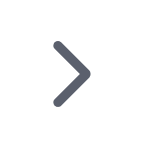Uploading fuel receipts for IFTA reporting is an important part of complying with tax regulations for interstate trucking. These receipts prove the amount of fuel purchased and where it was bought, helping calculate the taxes owed to each state or province.
To upload fuel receipts, first gather all physical or digital receipts from your fuel purchases. Many modern fuel stations offer electronic receipts, which can simplify the process. For paper receipts, use a scanner or your smartphone to take clear pictures of them. Make sure the receipt includes critical details such as the date, location, fuel type, gallons purchased, and the total cost.
Once your receipts are ready, you can upload them to the TruckX fleet management platform. TruckX’s system allows you to attach receipts directly to your mileage logs, making it easy to keep all your IFTA data in one place. If you’re filing manually, upload your receipts to your jurisdiction’s IFTA reporting portal or save them in an organized digital folder for submission.
TruckX’s advanced system simplifies IFTA compliance by integrating fuel receipt uploads with GPS mileage tracking. This automation reduces the risk of errors and saves time, helping you file accurate quarterly reports without the hassle. By choosing TruckX, you gain a seamless solution for managing IFTA requirements, ensuring compliance, and staying focused on your fleet’s success.