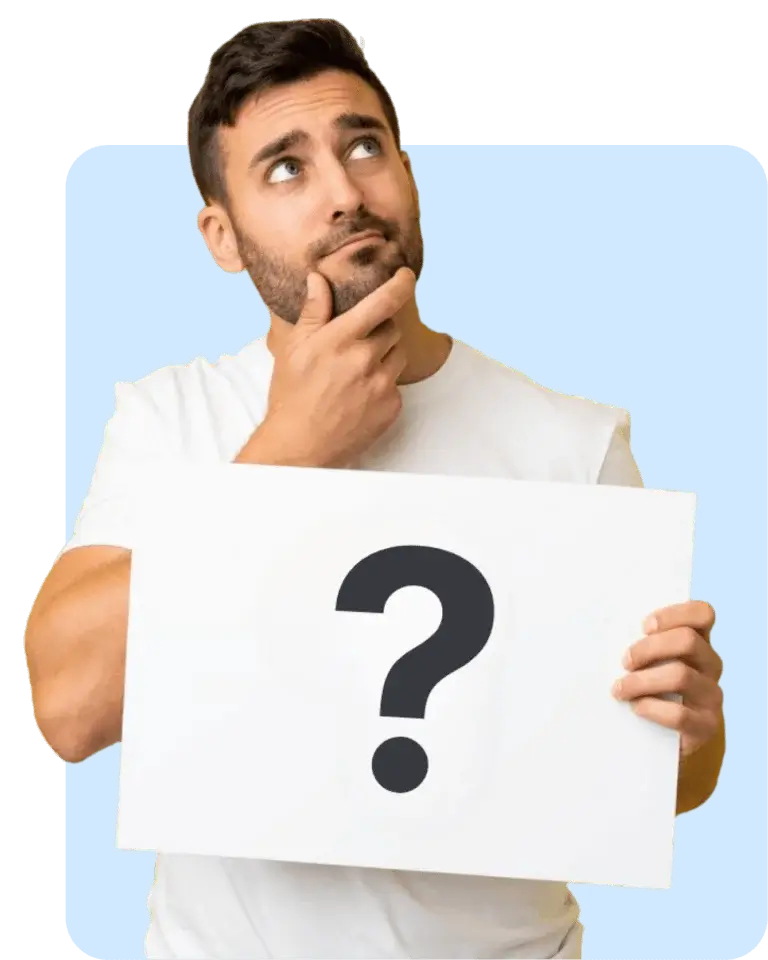User Manuals
Setting up your TruckX device is quick and easy. Follow the step-by installation instructions below to get started, and if you need any help, our 24/7 multilingual on-call support team is always ready to assist you.
ELD Devices



Dashcams


GPS Asset Trackers




Sensors